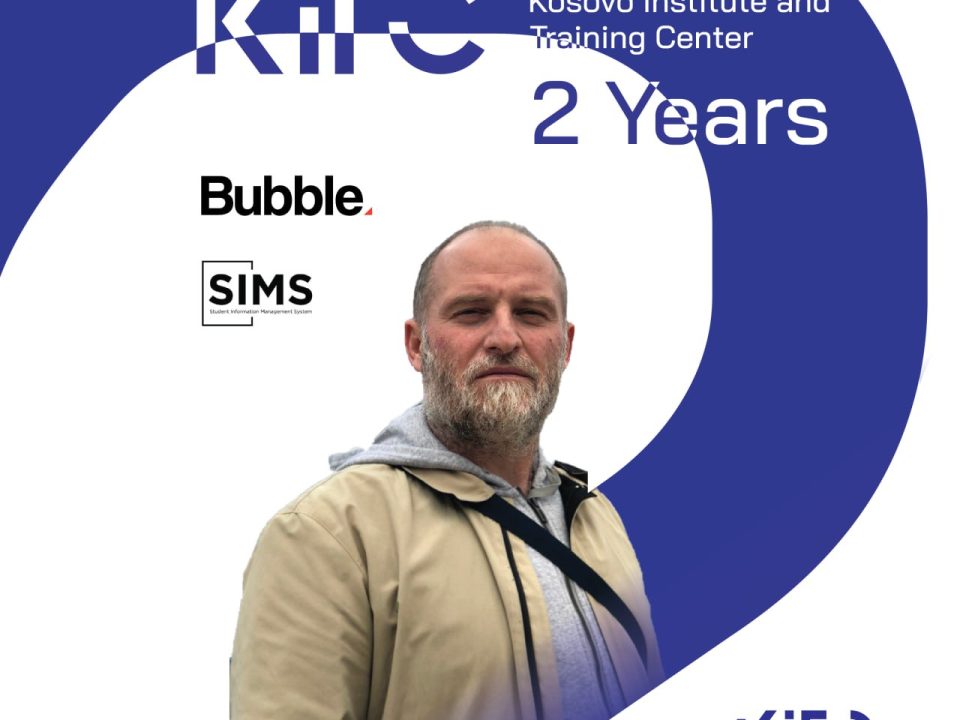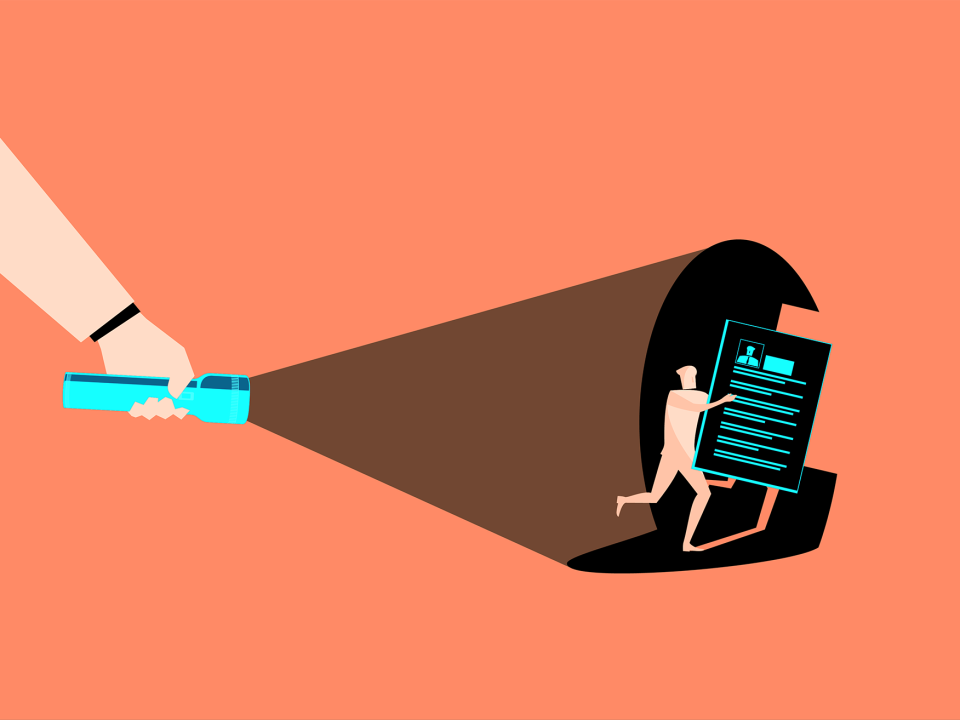What is Phishing ?
An organization or individual uses Phishing websites if it is trying to illegally obtain sensitive personal information from you such as: your user ID, password, bank account numbers, credit card numbers, etc. .
They will then use the information you provided to access your account for unlawful purposes e.g. commit credit card fraud with credit card numbers that you have mistakenly provided to the website of the ‘phishing’ individual or organization .
How common Phishing is?
Common techniques used by phishing scammers include, but are not limited to:
By sending e-mails, they use fake e-mail addresses, logos, graphics, and similar texts such as a bank website or e-mail in order to trick you into collecting sensitive information.
They change domain names to make them look like the one that the bank represents: eg. 1americanbank.com
They try to access private information through one or more methods, such as hyperlinks to fake websites or direct email forms.
For example, you may receive an email claiming to be from Pay Pal, asking you to click on a link to a website within the email, for the purpose of modifying or updating your sensitive information and credentials for a certain reason.
When you click on the link, you will be directed to a fake web site that may look quite similar to that of the Bank and where you will be required to provide your sensitive information.
E-mails like these can look very sophisticated and even contain the design of the banks logo. Never trust them.
For security reasons most banks never send emails asking you to enter your personal information.
How can these fraudulent emails look like bank sites?
It is relatively simple to make a website look similar to a legitimate website of any organization, by copying the look of the website from the internet.
How can we prevent phishing websites?
Do not click any links within a suspicious email.
Below are some other important steps you can take to prevent yourself from becoming a victim of ‘phishing’;
Never reveal your password, it’s private.
Do not share your details with anyone or exchange them by E-mail or by phone. If you receive an email warning you that your account will be terminated if you do not reconfirm your personal information, do not respond, or click on email link.
Avoid personal and financial information by email. Before submitting financial information online, see if HTTPS appears in the web address bar, the S (secure) suffix. It signals that your information is secure during transmission. For eg: https://porositweb.com/ .
Fraudsters often suggest you make a payment as a trial or test. But be careful because you can make a real payment.
If you find a phishing website, make the internet a safer place by reporting it on Google’s Safe Browsing site.